
In order to better assist your marketing and sales teams, it is important to start planning how you will implement a lead-scoring procedure into your CRM. This is the moment to act if your sales team has started to mention that they are feeling overwhelmed by the number of leads they need to process.
The goal of lead scoring is to facilitate the tracking and differentiation of leads based on their readiness to engage in meaningful conversations and move forward with your offering.
Your team can quickly identify the most promising customers in your pipeline by using lead scoring, which helps rank your leads with a value based on various data points.
We'll show you how to set up and use a lead scoring model in your HubSpot account in this article.
Although the walkthrough will concentrate on HubSpot's Lead Scoring feature, this outline can be applied to other applications besides HubSpot.
Step 1: Define Your Contact Criteria
Lead scoring revolves around identifying shared characteristics among contacts who have demonstrated to be the most suitable prospects for sales team engagement. This involves considering several factors, including:
Ideal Client Profile (ICP): This examines industry, revenue, employee count, current technology usage, and other relevant traits associated with contacts.
BANT: Referring to Budget, Authority, Need, and Timeline, this criterion evaluates a lead's financial resources, decision-making power, requirements, and timeframe for making a purchase.
Behaviour: This involves analysing high-intent form submissions on the website, desired online behaviour such as interacting with emails and social posts, and specific browsing patterns on the website.
To summarise, lead scoring entails identifying common traits among contacts that align with the ideal client profile, evaluating their budget, authority, need, and timeline, and considering their behaviour and engagement patterns to gauge their level of interest and readiness for sales engagement.
Step 2: Create an Overview of Your Lead Scoring Model
You can begin developing the point system for your model after defining your lead scoring criteria. You can use any point system you think will work best for your team with lead scoring.
We regularly construct a model that goes for the gold. This indicates that a contact has satisfied the established criteria and is prepared to communicate with the sales team when they reach 100 points.
However, we have seen point systems that go as high as 100 or as low as 10, and both were successful within the organisation in question.
In addition, you must decide whether and how your CRM's automation and workflows will incorporate your lead score. You will be able to better define the elements that must be included in your HubSpot lead score property once you have a better understanding of how the lead score will affect your automation and existing procedures.
Best Courses for Designing an Efficient Lead Scoring Model
Don't overcomplicate things at first.
Don't just focus on adding points to a contact; adding subtractors is just as important. Aim for simple but effective scoring.
Utilize HubSpot Lists to make lists of contacts that are relevant to your business. For instance - you can make a HubSpot list that distinguishes contacts who meet your ICP as opposed to adding individual direct qualities toward every one of the components that make up your ICP.
How to set up lead scoring in HubSpot?
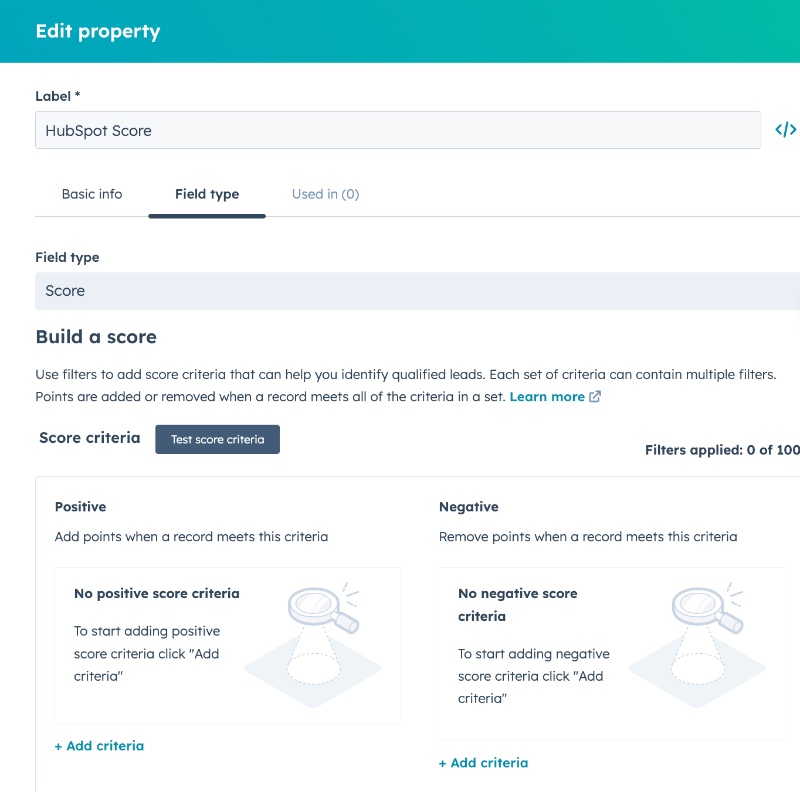
The default lead scoring feature for HubSpot can be found in your HubSpot portal by going to:
- Using the search bar feature, type "Score" to locate the default Lead Scoring property.
- Settings -> Data Management -> Properties
- Note that "HubSpot Score" will be the property's name by default.
- To begin adding your criteria, click on the property to open it; remember to include both positive and negative point criteria for your property.
- Activate Lead Scoring System
Whenever you have worked out the Lead Score property, you can integrate it into your robotization and work processes depending on the situation.

Recommendations & Tips:
Instruct the group to add the score property field in the HubSpot default contact view to ensure viewers can swiftly check a contact's score with only one look.
Dynamic lists can be created to quickly reference contacts who fall within predetermined ranges.
For instance, you may make lists highlighting contacts with scores of 100 or a bit higher/lower, 80 - 99, and so on.
Assessing and Improving Lead Scoring Effectiveness
When developing and integrating your lead scoring model, it is essential to take your time and carefully consider the architecture. Your sales team will save time and effort when the implementation is done correctly. In addition, you assist in ensuring that your prospects are conversing appropriately at the appropriate times. All things considered, you should constantly review and upgrade your lead score.
What is the recommended frequency for assessing your Lead Scoring Model?
When the customer lifecycle journey is unclear throughout the organisation, it is one of the biggest obstacles to setting up a lead scoring model. Having a comprehensive Technical Lifecycle Journey Map is one of the first resources we recommend to clients looking into lead scoring.


